Create new cards using databases
You can complete all the information using a database, use your own or download our template.
1. From the Cards section, click the I want more cards button, you'll find it in the top left corner.
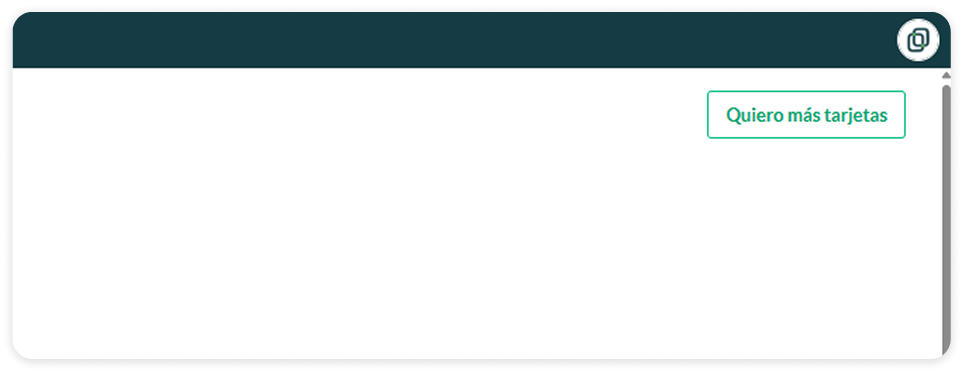
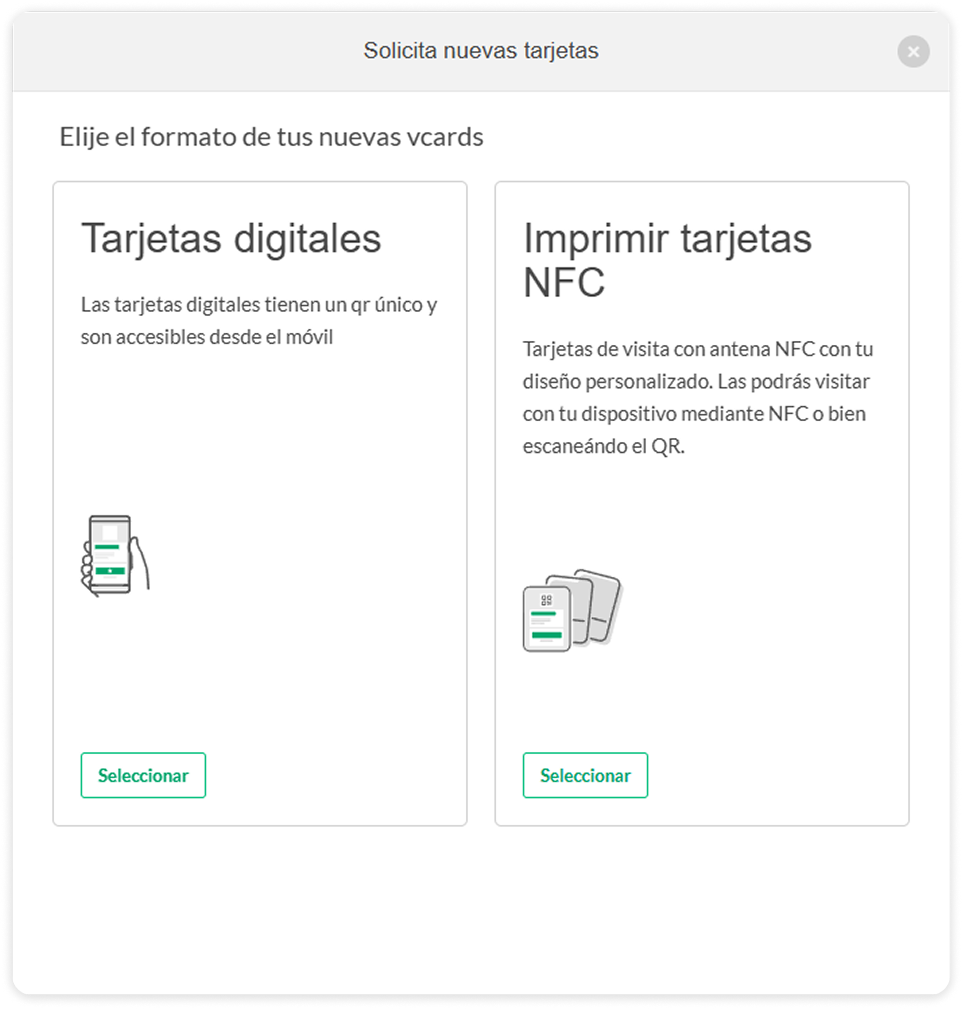
2. The following panel will open:
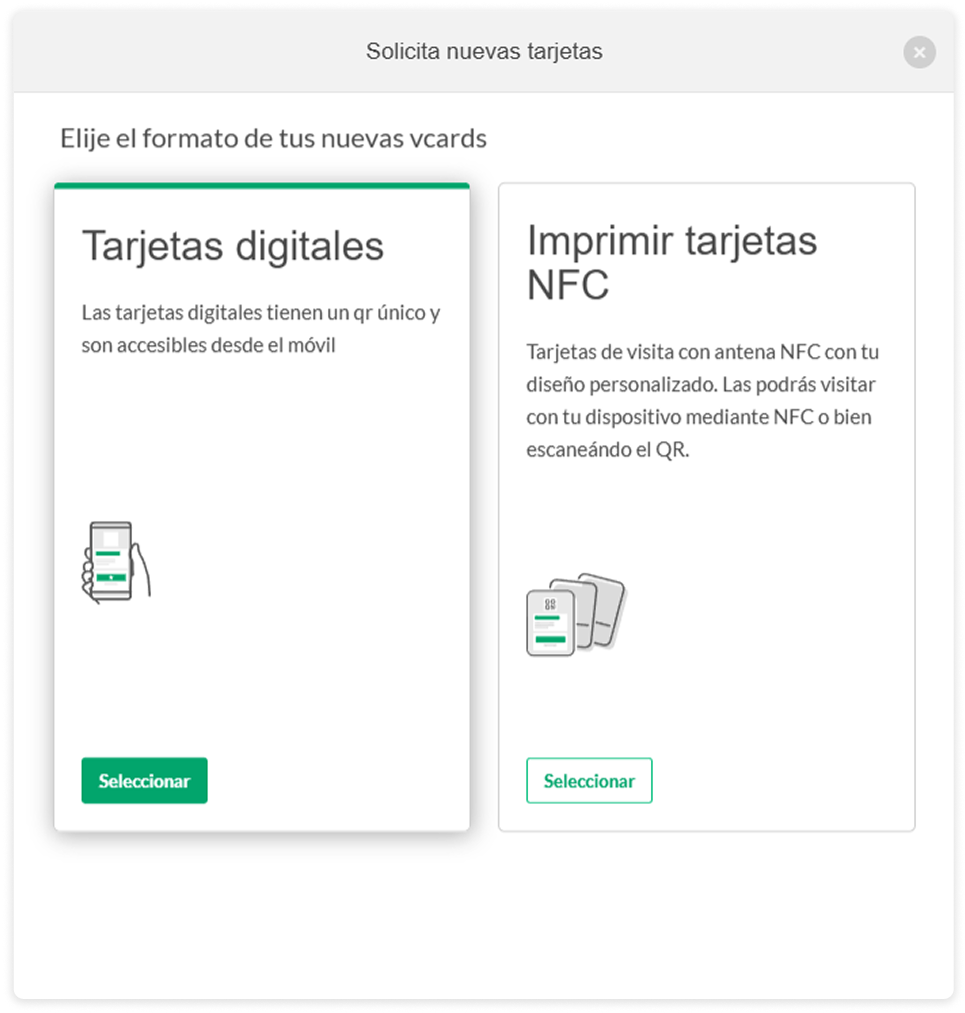
3. First, let's go with the QR Digital Cards
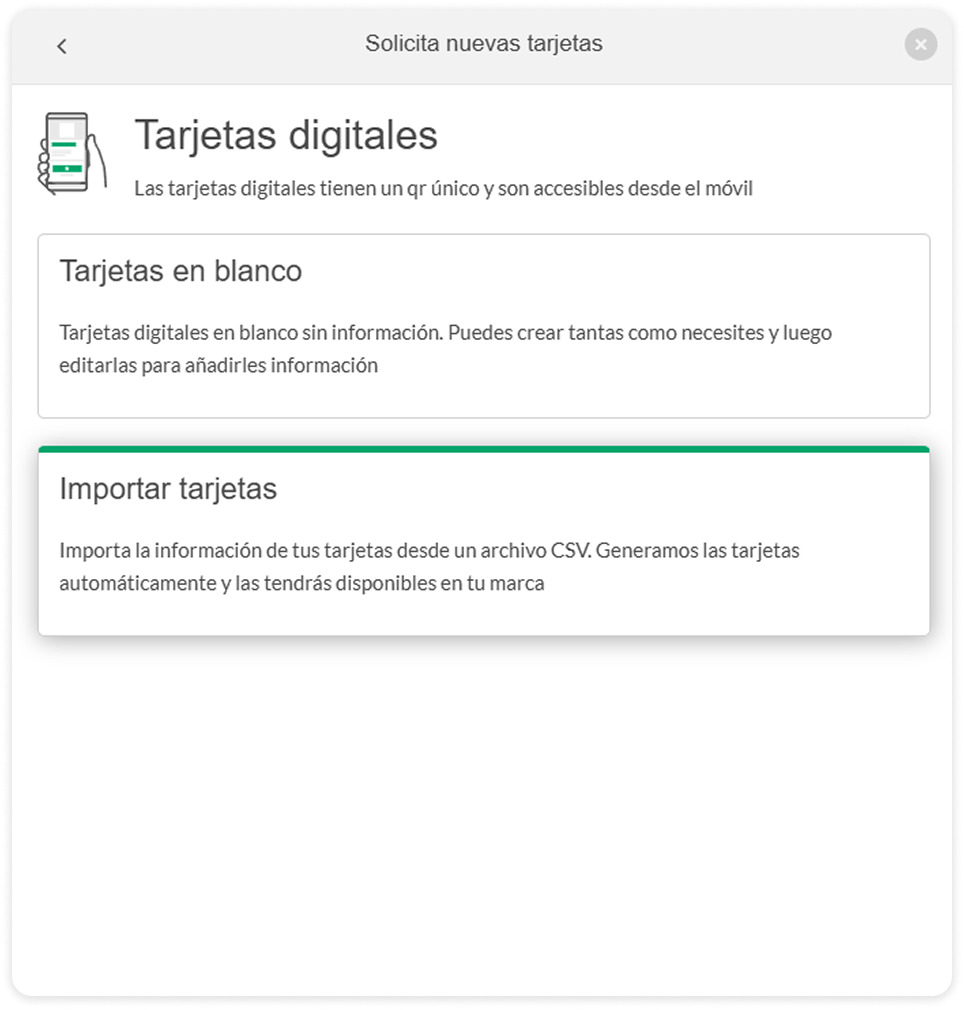
4. Now let's import the cards from a database.
5. The first step is to select the brand for the cards.
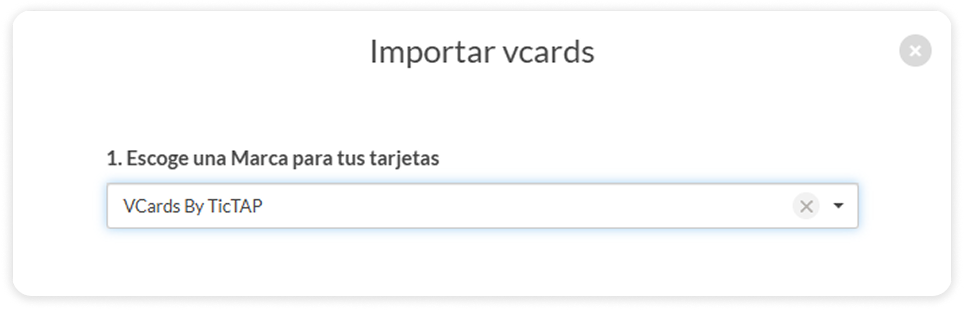
We can also drag and drop or select the existing database from a folder.
Keep in mind that the format must be .CSV
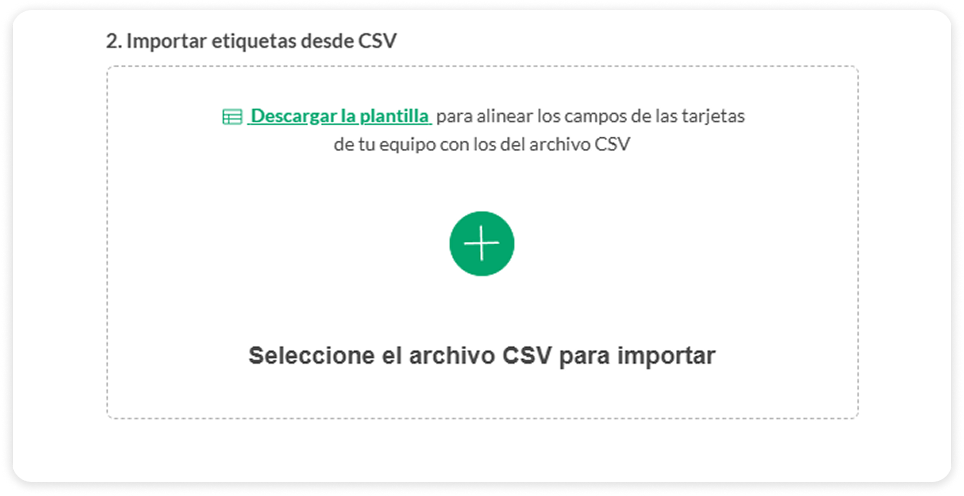
6. If you don’t have a database, you can download our template and fill it in with your data.
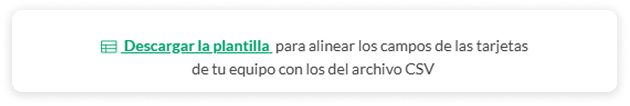
7. Now let’s check if everything is correct with the data preview and validation — we don’t want any surprises!
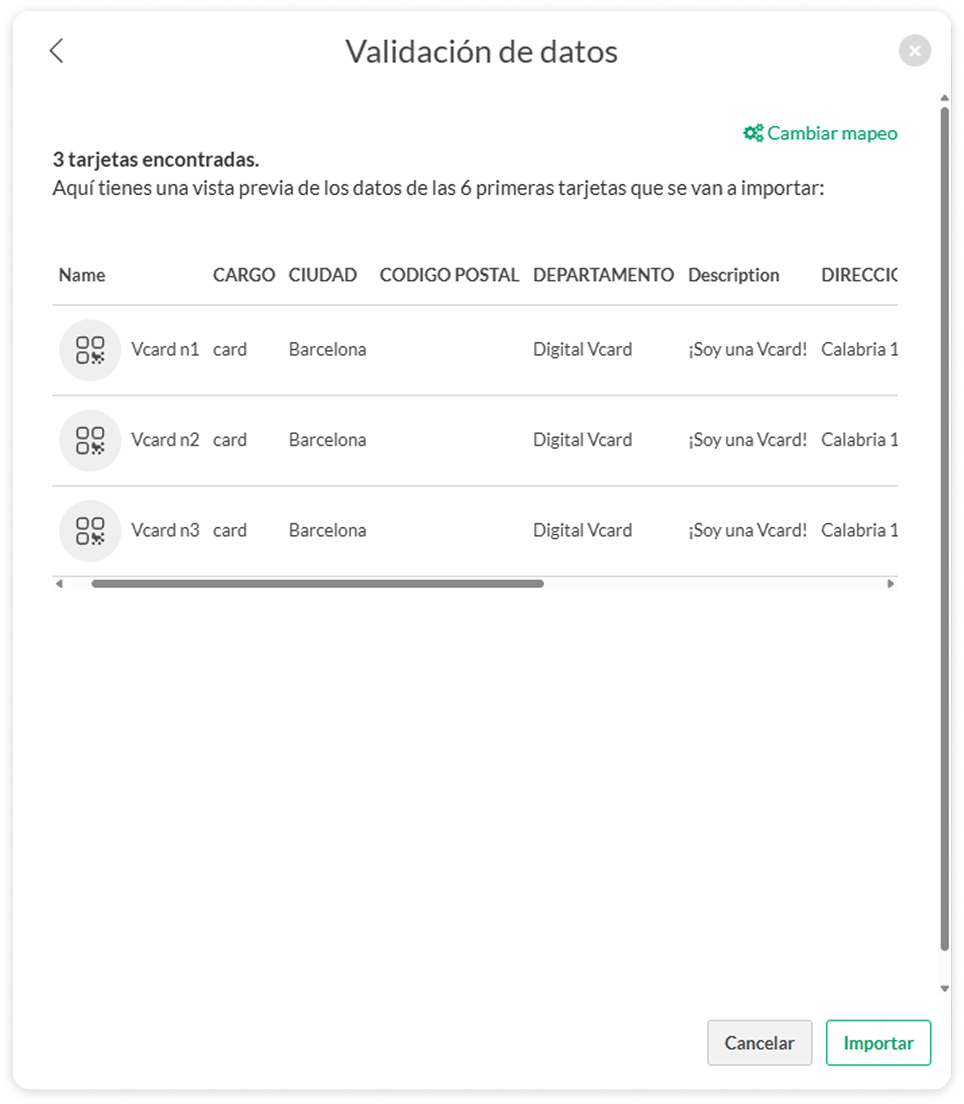
You're good to go!
