Order more blank cards
Here you can create cards without needing to add any information. You can add it later, whenever you need to. It’s important to fill in the details before printing the cards.
1. From the Cards section, click the I want more cards button, you’ll find it in the top left corner:
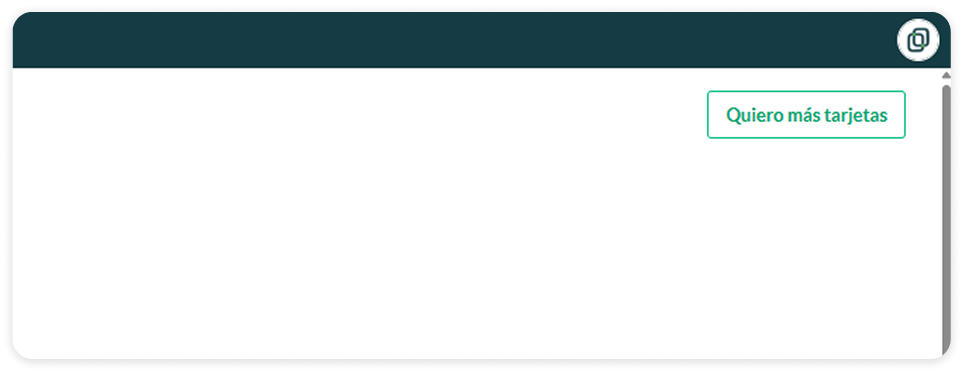
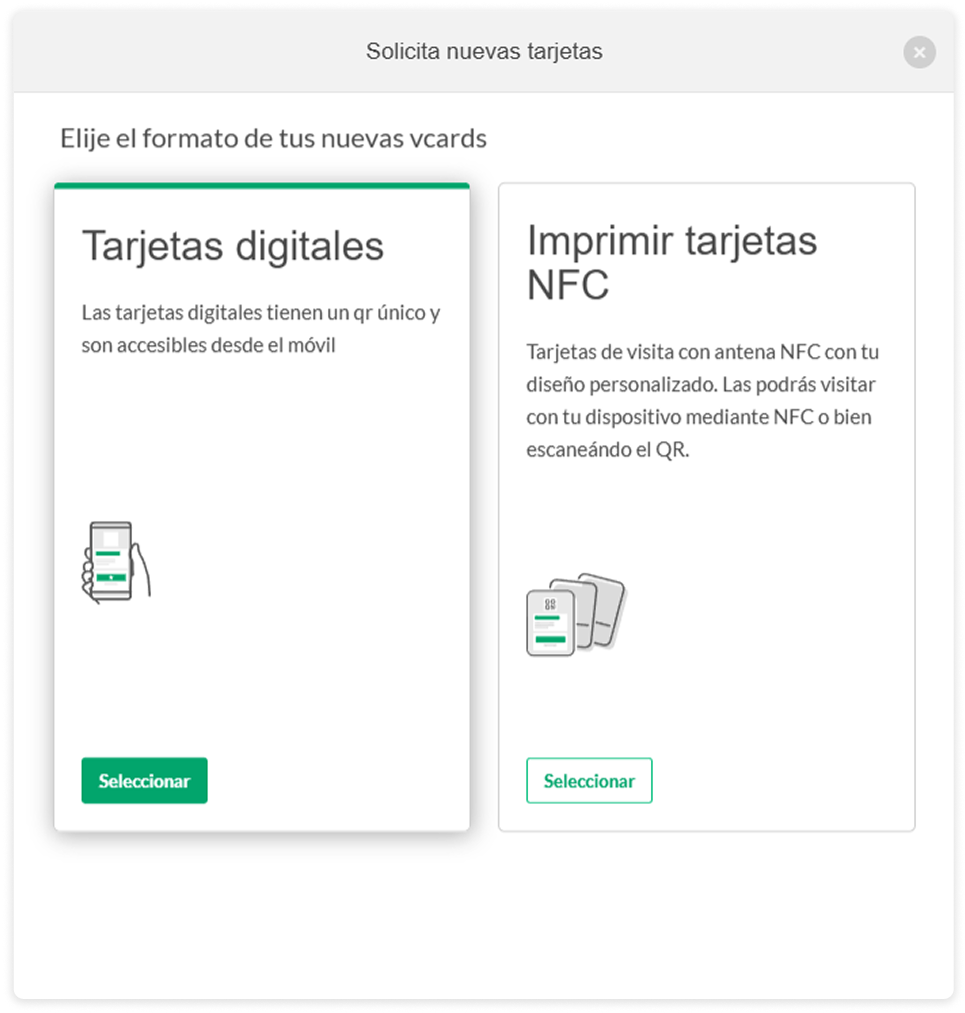
2. The following panel will open, and we’ll click on “Digital Cards”.
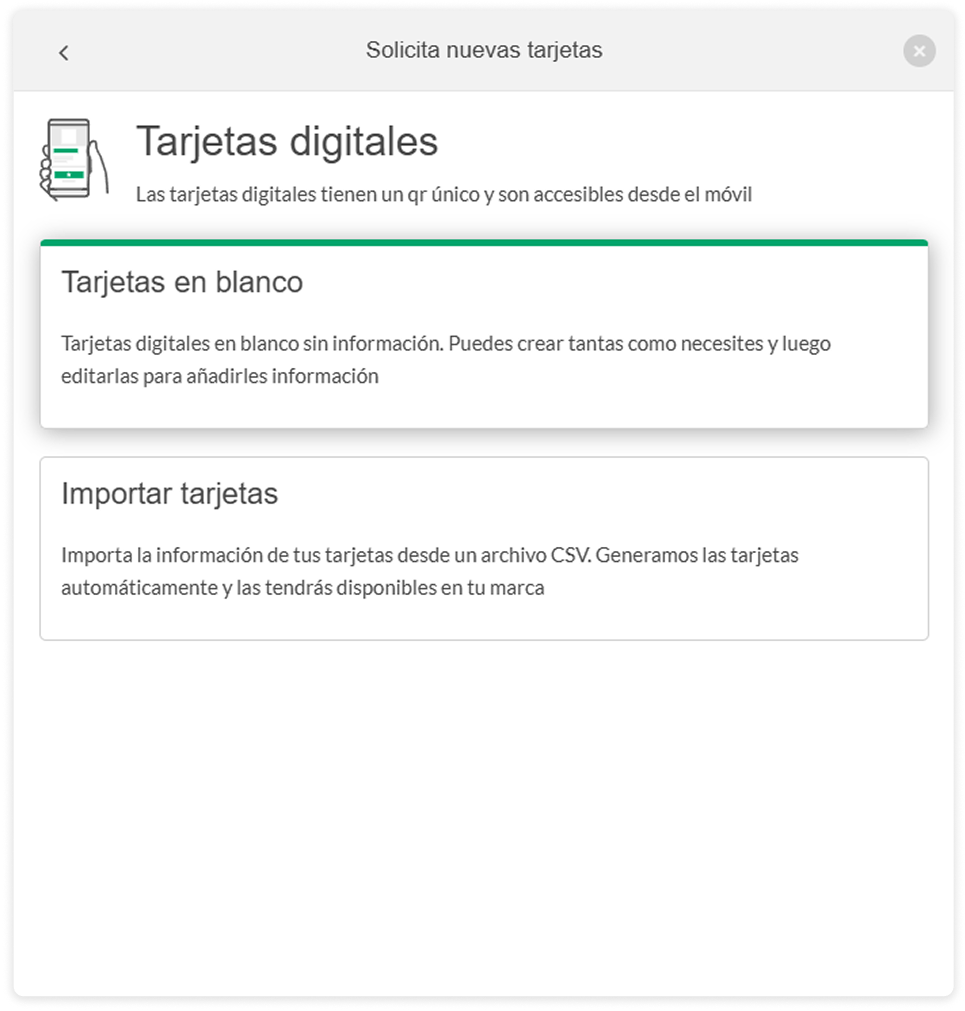
3. Blank cards: They are created instantly, and you can edit the details after requesting the new cards.
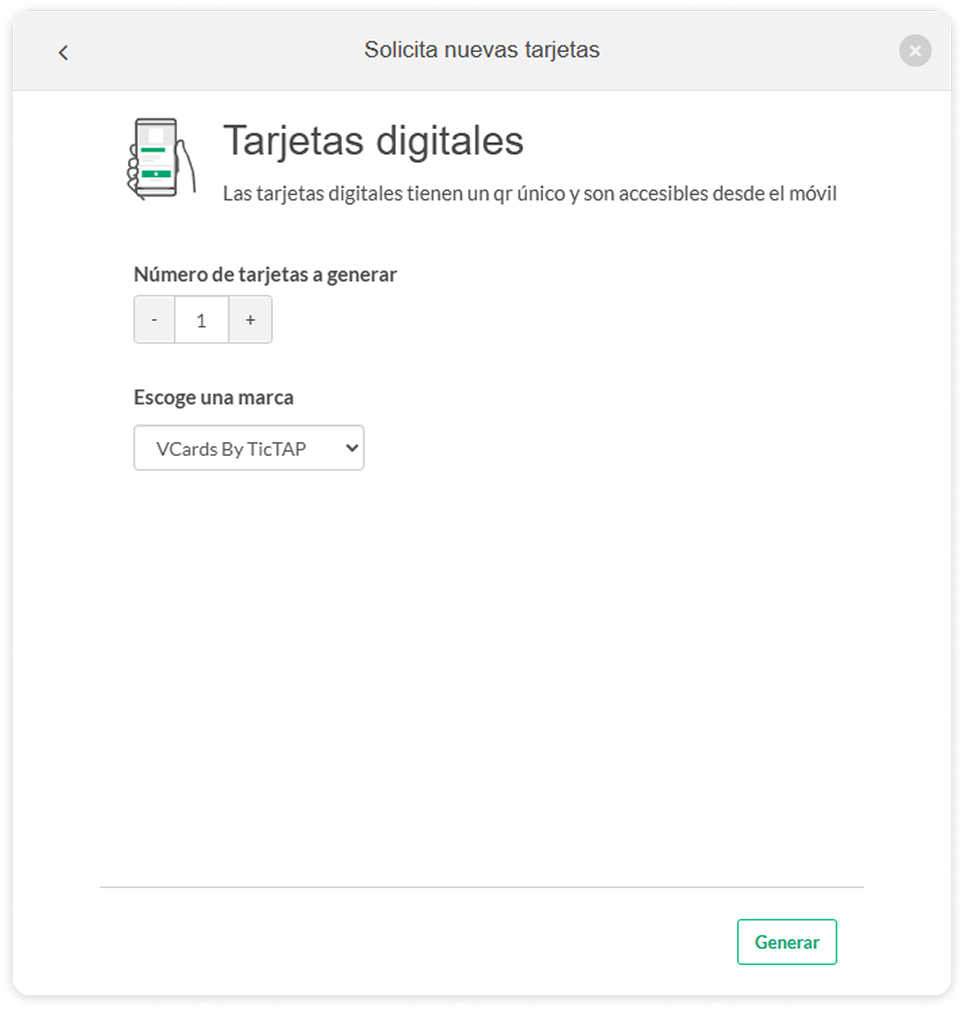
4. Choose the quantity and brand of the new cards. Once you generate them, they’ll be ready in just a few seconds!
