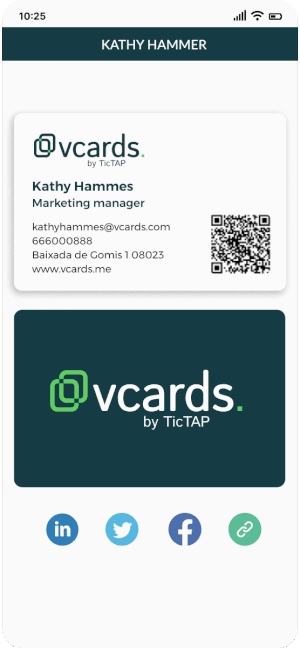Scan Cards
The Vcard card scanning feature, powered by artificial intelligence, allows users to capture information from business cards by taking a photograph with their smartphone. This streamlines the exchange of information and the establishment of contacts at trade shows, meetings, and networking events.
How to access this feature?
To use this feature, users must log in to their Vcard account. The team administrator must send a welcome email to Vcards, where the user will receive a link to create their account. Then the user will be able to see the Contact Scanning section in the Vcard menu. For more details on the login process, refer to the following article: Send Vcards to your employees.
How to scan a card?
- Log in to your Vcard account.
- Access your account and select the "Card Scanning" section.
- Take a photograph of the card you want to scan.
- Upload the photo and/or add any additional comments.
- The contact information from the card will be saved directly to your Vcard account.