Activate my app user
In this article, we will guide you step-by-step to activate your account and access your vcard. This process includes initial activation from an email, acceptance of terms and conditions, creation of an unlock pattern, and finally, accessing and setting up your account. Follow each of the steps described below with their respective images to complete the activation of your user in a simple and quick manner.
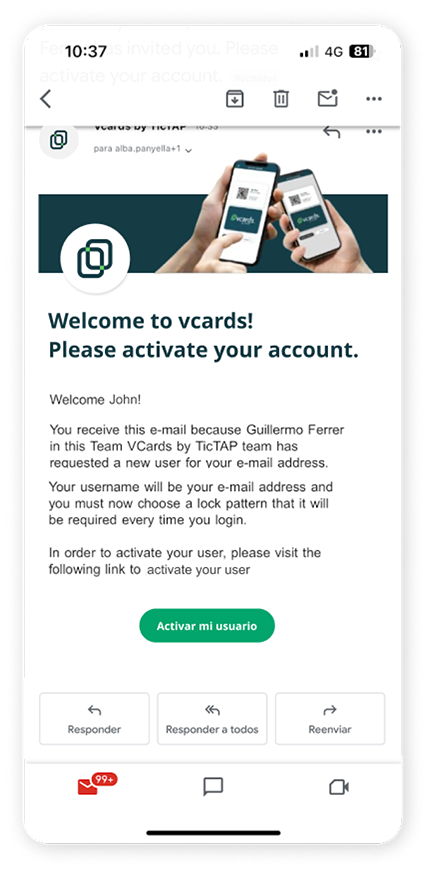
Step 1: Open the email you have received and press the "Activate my account" button
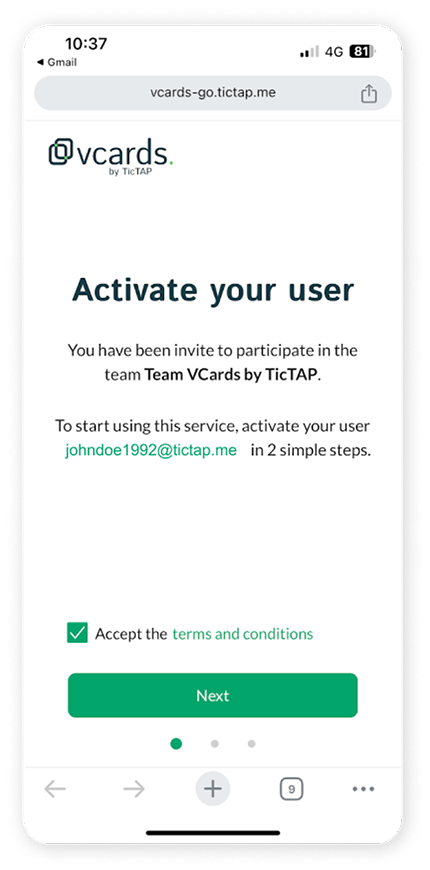
Step 2: Accept the terms and conditions
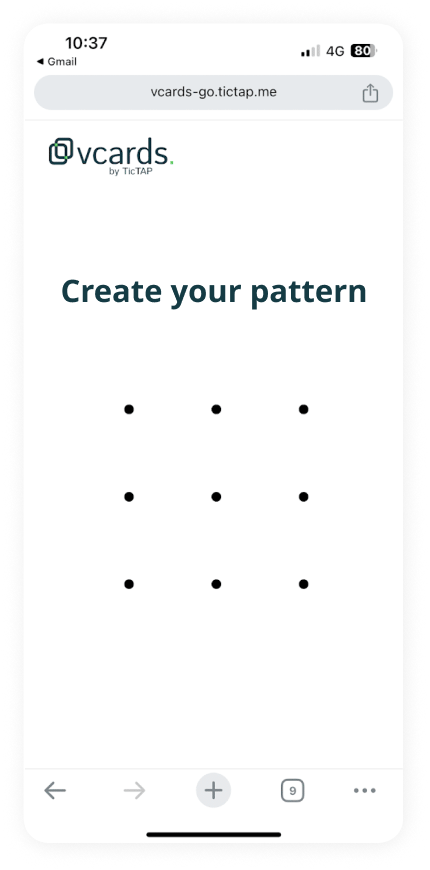
Step 3: Create an unlock pattern
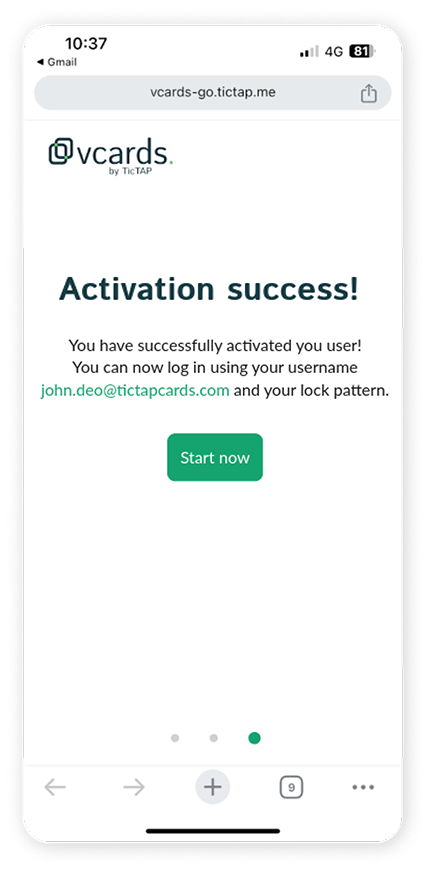
Step 4: Your user is now activated, access your vcard
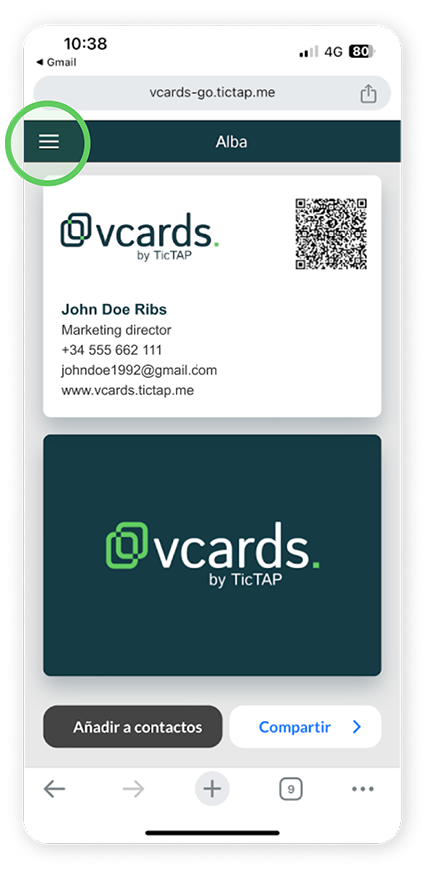
Step 5: Visit your vcard with your active user

Step 6: Access the side menu
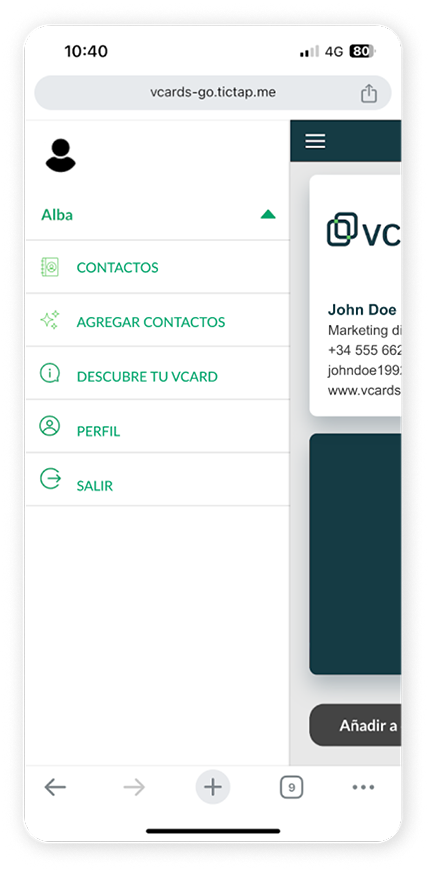
Step 7: Access the user menu. In this menu, you will find your contact list and the link to add new contacts
