Role management
You can edit the roles of team members to decide what kind of permissions these members have.
To manage team member roles, follow these steps:
- Access the Users section from your team's dropdown menu.
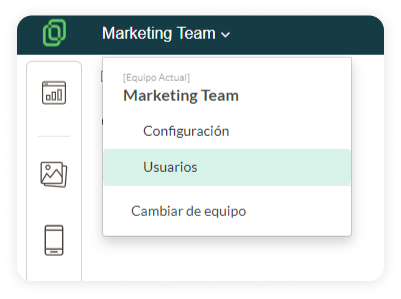
- Click on the user tag, and choose the preferred role type for the user:
Administrator: Can manage team members, in addition to what a normal member can do.
Normal: Can manage labels, apps, templates, and cards.
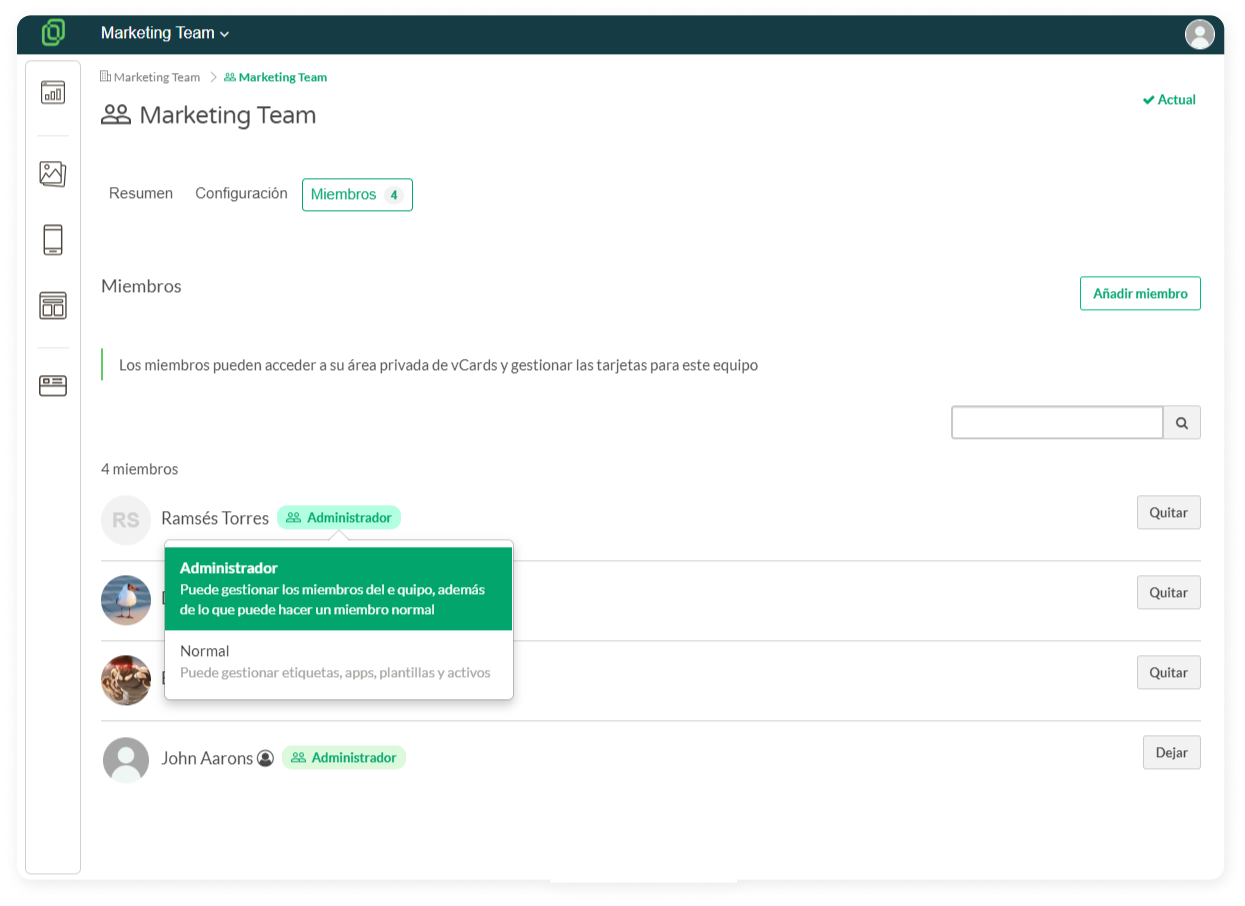
All set! You have successfully modified the role of a user in your team. 🎉
