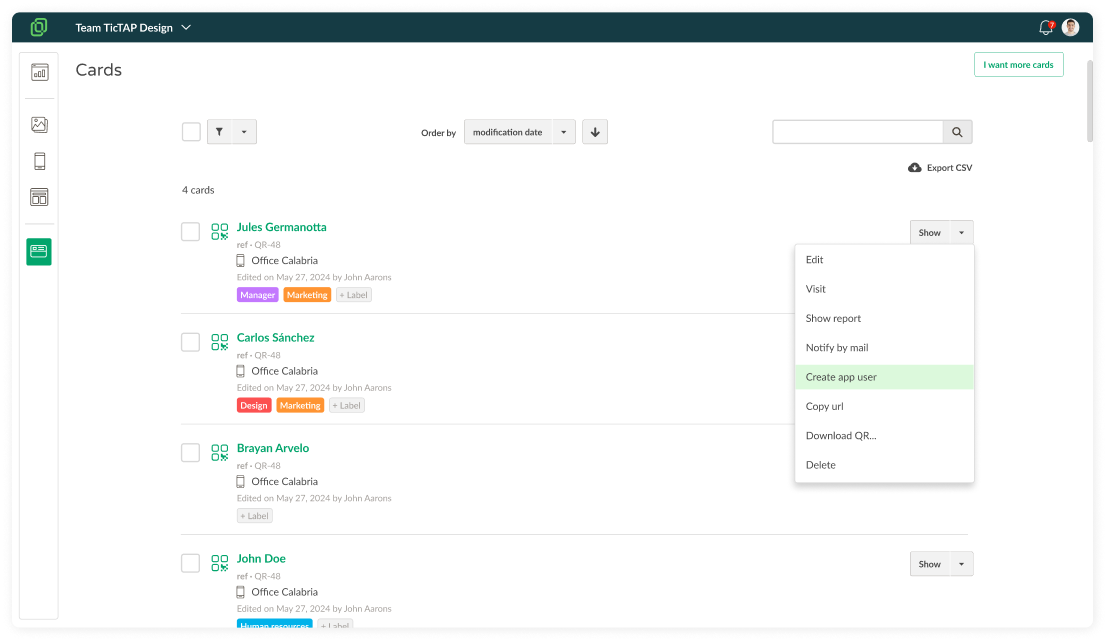Create an app user
What is an app user?
The vcard is a versatile tool that allows users to access essential contact information without needing to log into the application. However, by logging in with an app user, a series of additional functionalities are unlocked that enrich the user experience. These exclusive features include:
- Access to the User Profile
- The Contact Scanning function developed with artificial intelligence
- The FAQ section, which provides quick and helpful answers to common queries
To log into a vcard, an invitation must first be sent to the corresponding user, and the user must then activate their account. To do this, follow these steps:
Create an app user for a vcard
Tasks to be performed by the team administrator:
- Access the list of cards of your employees
- Select the card you want, and select "Create app user".
The recipient will receive an email with the steps to follow for activating the vcard.